
Building a Python Meme Generator - When Code Meets Comedy: How I built an automated meme generator in Python that creates viral-ready content from templates and proves that programming can be fun.
How I built an automated meme generator in Python that creates viral-ready content from templates and proves that programming can be fun.
Why Build a Meme Generator?
Let’s be honest - memes are the universal language of the internet. As developers, we consume them daily, but creating good memes consistently? That’s harder than it looks.
I wanted to explore computer vision and image processing in Python, but I also wanted to build something fun. The MemeGenerator project was born from this perfect intersection of learning and entertainment.
The Challenge of Automated Humor
Creating memes programmatically involves several interesting problems:
Text Positioning
Different meme templates have different text placement rules:
- Top/Bottom: Classic format (Drake, Distracted Boyfriend)
- Multi-panel: Different text for each section
- Overlay: Text positioned over specific image areas
Font and Styling
Memes have a distinctive look:
- Bold, high-contrast text
- Proper sizing for readability
- Consistent styling across templates
Content Generation
The hardest part: making it actually funny (or at least trying to!).
Technical Implementation
Core Architecture
class MemeGenerator:
def __init__(self):
self.templates = self.load_templates()
self.fonts = self.load_fonts()
def generate_meme(self, template, top_text, bottom_text):
# Load template image
img = Image.open(template)
draw = ImageDraw.Draw(img)
# Add text with proper formatting
self.add_text(draw, top_text, "top")
self.add_text(draw, bottom_text, "bottom")
return imgSmart Text Fitting
One of the trickiest parts was making text fit properly:
def fit_text_to_box(self, text, max_width, max_height):
"""Dynamically resize text to fit within bounds"""
font_size = 60
while font_size > 10:
font = ImageFont.truetype("impact.ttf", font_size)
bbox = self.get_text_bbox(text, font)
if bbox[2] <= max_width and bbox[3] <= max_height:
return font
font_size -= 2
return ImageFont.truetype("impact.ttf", 10)Template System
The generator supports multiple meme formats through a flexible template system:
templates = {
"drake": {
"image": "drake_template.jpg",
"text_areas": [
{"x": 350, "y": 100, "width": 400, "height": 200},
{"x": 350, "y": 350, "width": 400, "height": 200}
]
},
"distracted_boyfriend": {
"image": "distracted_template.jpg",
"labels": ["girlfriend", "boyfriend", "other_woman"]
}
}Key Features
Batch Processing
Generate hundreds of memes at once:
# Generate memes from a list of text pairs
meme_ideas = [
("When you fix a bug", "And it creates two new bugs"),
("Code works on my machine", "Production server says no"),
("Client: Simple website", "Also client: 47 page requirements")
]
for top, bottom in meme_ideas:
meme = generator.create_meme("drake", top, bottom)
meme.save(f"memes/{top[:20]}.jpg")Quality Enhancements
- Text outlining for better readability
- Smart word wrapping for long text
- Consistent formatting across all templates
- High-resolution output for social media
Popular Templates
The generator includes classics like:
- Drake pointing
- Distracted boyfriend
- Woman yelling at cat
- Change my mind
- Expanding brain
- Is this a pigeon?
Community Response
The project gained traction because:
- Low barrier to entry: Easy to understand and modify
- Immediate results: Fun to play with right away
- Educational value: Great introduction to image processing
- Relatable content: Everyone loves memes!
GitHub Stats
- 110+ stars and growing
- 31 forks with community improvements
- Active contributions adding new templates
- Used in workshops for teaching Python
Real-World Applications
Beyond just fun, the project teaches:
Image Processing Concepts
- PIL/Pillow library usage
- Text rendering and positioning
- Color manipulation
- File I/O operations
Design Patterns
- Template method pattern
- Factory pattern for meme creation
- Configuration management
- Error handling
Python Best Practices
- Clean, readable code structure
- Proper documentation
- Unit testing with pytest
- CLI interface design
Extending the Generator
The community has added cool features:
AI Integration
# Generate meme text with OpenAI
def generate_meme_text(topic):
response = openai.Completion.create(
prompt=f"Create a funny meme about {topic}",
max_tokens=50
)
return parse_meme_response(response.text)Web Interface
Some forks include web UIs for non-programmers to use the generator.
Social Media Integration
Direct posting to Twitter, Instagram, and Reddit.
Lessons Learned
Code Can Be Fun
Not every project needs to solve world hunger. Sometimes building something that makes people smile is just as valuable.
Start Simple, Iterate
The first version was basic text-on-image. Each iteration added sophistication while maintaining simplicity.
Community Matters
The most interesting features came from user suggestions and contributions.
Try It Yourself
Ready to generate your own memes programmatically?
The README includes examples and templates to get you started in minutes.
Final Thoughts
The MemeGenerator project proves that programming doesn’t always have to be serious. Sometimes the best way to learn new concepts is through projects that make you laugh.
Plus, having an automated meme generator has definitely improved my Twitter game! 😄
What fun project will you build next? Remember: the best code is code that brings joy - whether to users, contributors, or yourself.
Now excuse me while I generate 50 programming memes for Monday morning…
Subscribe to our newsletter
Our magazine
Read our blog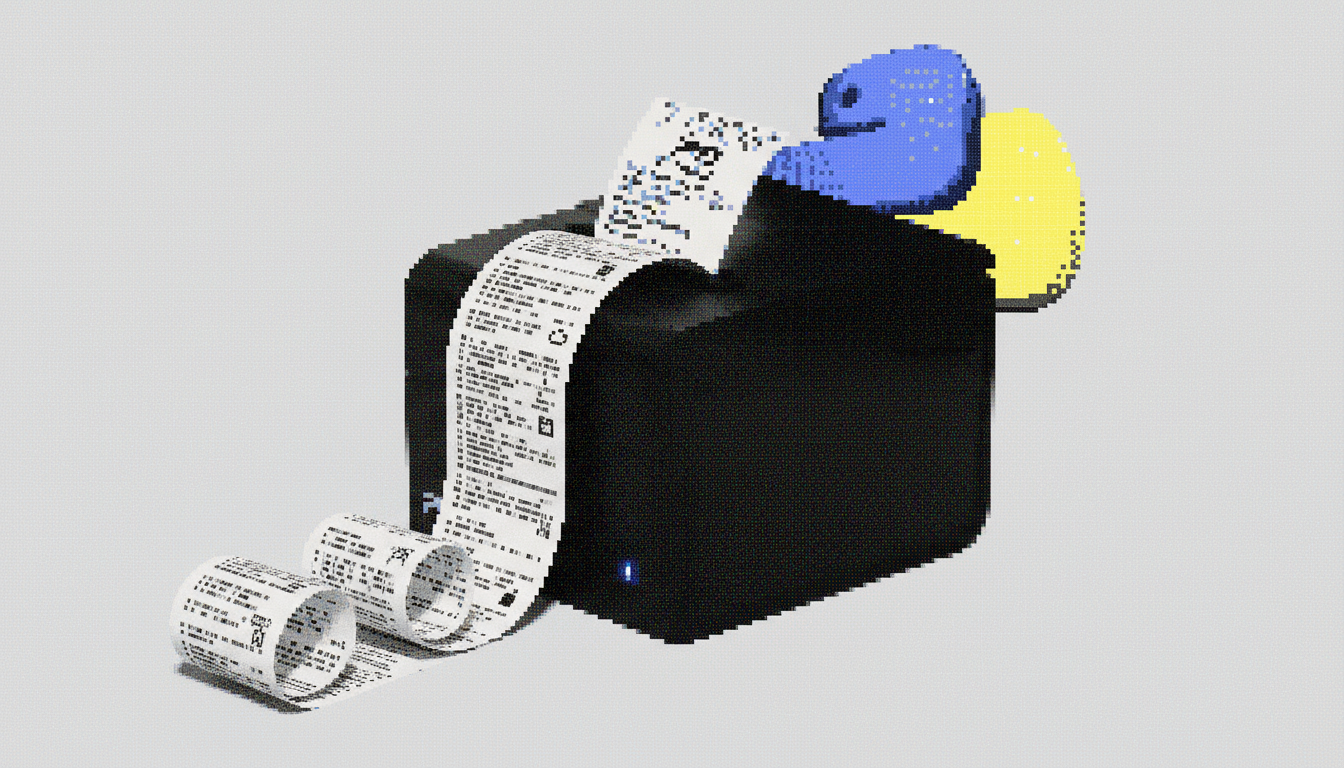
I Fixed My ADHD with a Receipt Printer - The Story Behind the Viral Project
How a simple receipt printer became my ultimate productivity tool and spawned a viral GitHub project that resonated with developers worldwide.

Reddit has changed. Why I miss the old Reddit.
The new Reddit has me constantly feeling nostalgic over the old Reddit. Why I miss the easier times.
