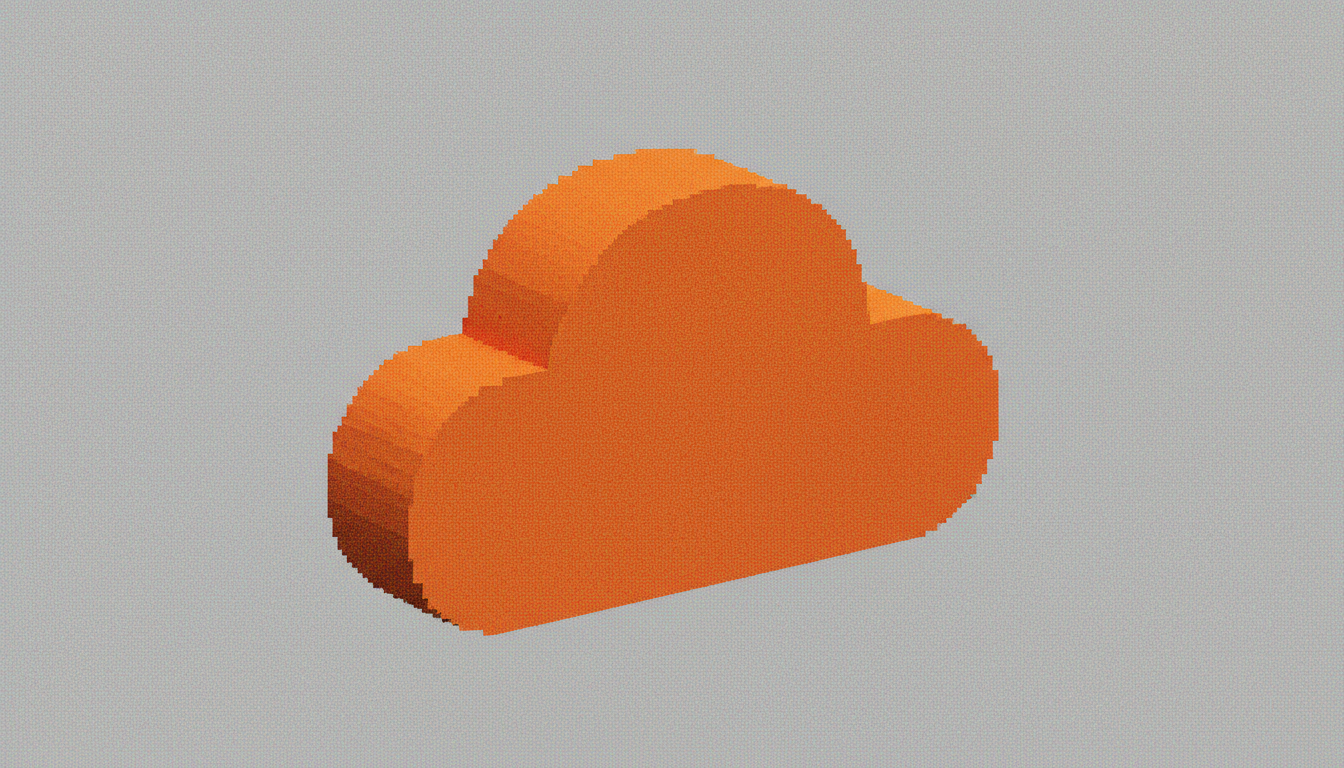
What is AWS? A Guide for Beginners: If you are unfamiliar with AWS, understanding it will be beneficial to your career as a developer. Here's a beginner-friendly guide to Amazon Web Services.
If you are unfamiliar with AWS, understanding it will be beneficial to your career as a developer.
What is AWS?
Amazon Web Services (AWS) is Amazon’s cloud computing platform that provides a wide range of services including computing power, database storage, content delivery, and other functionality to help businesses scale and grow.
Think of it as renting computer resources instead of buying and maintaining your own servers.
Why Should Developers Care About AWS?
As a developer, understanding cloud services like AWS is becoming essential because:
- Cost-effective: Pay only for what you use
- Scalable: Handle traffic spikes automatically
- Reliable: 99.99% uptime guarantee
- Global: Serve users worldwide with low latency
- Secure: Enterprise-level security built-in
Core AWS Services Every Developer Should Know
EC2 (Elastic Compute Cloud)
Virtual servers in the cloud where you can run your applications:
- Choose from various instance types (CPU, memory, storage optimized)
- Scale up or down based on demand
- Pay only for running time
S3 (Simple Storage Service)
Object storage for files, images, videos, and static websites:
- Virtually unlimited storage capacity
- High availability and durability
- Perfect for hosting static websites
- Content delivery optimization
RDS (Relational Database Service)
Managed database service supporting multiple database engines:
- MySQL, PostgreSQL, Oracle, SQL Server
- Automated backups and updates
- Multi-AZ deployments for high availability
- Read replicas for improved performance
Lambda
Serverless computing - run code without managing servers:
- Execute code in response to events
- Automatic scaling
- Pay per execution
- Perfect for APIs and microservices
Getting Started with AWS
1. Create an AWS Account
Sign up for the AWS Free Tier which includes:
- 750 hours of EC2 t2.micro instances
- 5GB of S3 storage
- 750 hours of RDS database usage
- Many other services with generous free limits
2. Learn the AWS Console
The web-based interface for managing AWS services:
- Dashboard overview of all services
- Resource monitoring and management
- Billing and cost management tools
3. Start with Simple Projects
Begin with basic projects like:
- Static website hosting on S3
- Simple API using Lambda and API Gateway
- Database-backed application with RDS and EC2
Real-World Example: Hosting a Web Application
Here’s how you might architect a simple web application on AWS:
Frontend (React/Vue/Angular)
↓
S3 + CloudFront (Static hosting + CDN)
↓
API Gateway (REST API endpoints)
↓
Lambda Functions (Business logic)
↓
RDS (Database)Benefits of This Architecture:
- Serverless: No server management required
- Scalable: Handles traffic automatically
- Cost-effective: Pay only for actual usage
- Fast: Global content delivery with CloudFront
AWS vs Traditional Hosting
| Traditional Hosting | AWS |
|---|---|
| Fixed monthly costs | Pay-as-you-go |
| Manual scaling | Auto-scaling |
| Hardware maintenance | Fully managed |
| Limited global reach | Global infrastructure |
| Basic security | Enterprise security |
Learning Resources
As someone who creates educational content, I recommend:
Official AWS Resources:
- AWS Free Tier documentation
- AWS Training and Certification
- AWS Well-Architected Framework
Hands-on Learning:
- Build projects using the free tier
- Follow AWS tutorials and workshops
- Join AWS community forums
Certification Path:
- Start with AWS Cloud Practitioner
- Move to Solutions Architect Associate
- Specialized certifications based on your role
Common Beginner Mistakes to Avoid
- Not monitoring costs - Set up billing alerts
- Ignoring security - Use IAM roles and policies properly
- Over-engineering - Start simple and scale as needed
- Not backing up data - Implement backup strategies from day one
The Future is Cloud-Native
Understanding AWS (and cloud computing in general) isn’t just about keeping up with trends—it’s about preparing for the future of software development. Most modern applications are built with cloud-first principles, and employers increasingly expect developers to have cloud experience.
const awsJourney = {
start: "Learn core services",
practice: "Build real projects",
certify: "Validate your knowledge",
iterate: "Keep learning and building"
};
// The cloud learning never stops!
console.log("AWS mastery is a journey, not a destination");Next Steps
Ready to dive into AWS? Here’s what I recommend:
- Sign up for the AWS Free Tier
- Complete the AWS Cloud Practitioner Essentials course
- Build a simple project (static website or API)
- Document your learning journey
- Share your experience with the community
The cloud revolution is here, and AWS is leading the charge. Whether you’re building your first web application or architecting enterprise solutions, understanding AWS will open doors and accelerate your development career.
Thanks for stopping by :)
Subscribe to our newsletter
Our magazine
Read our blog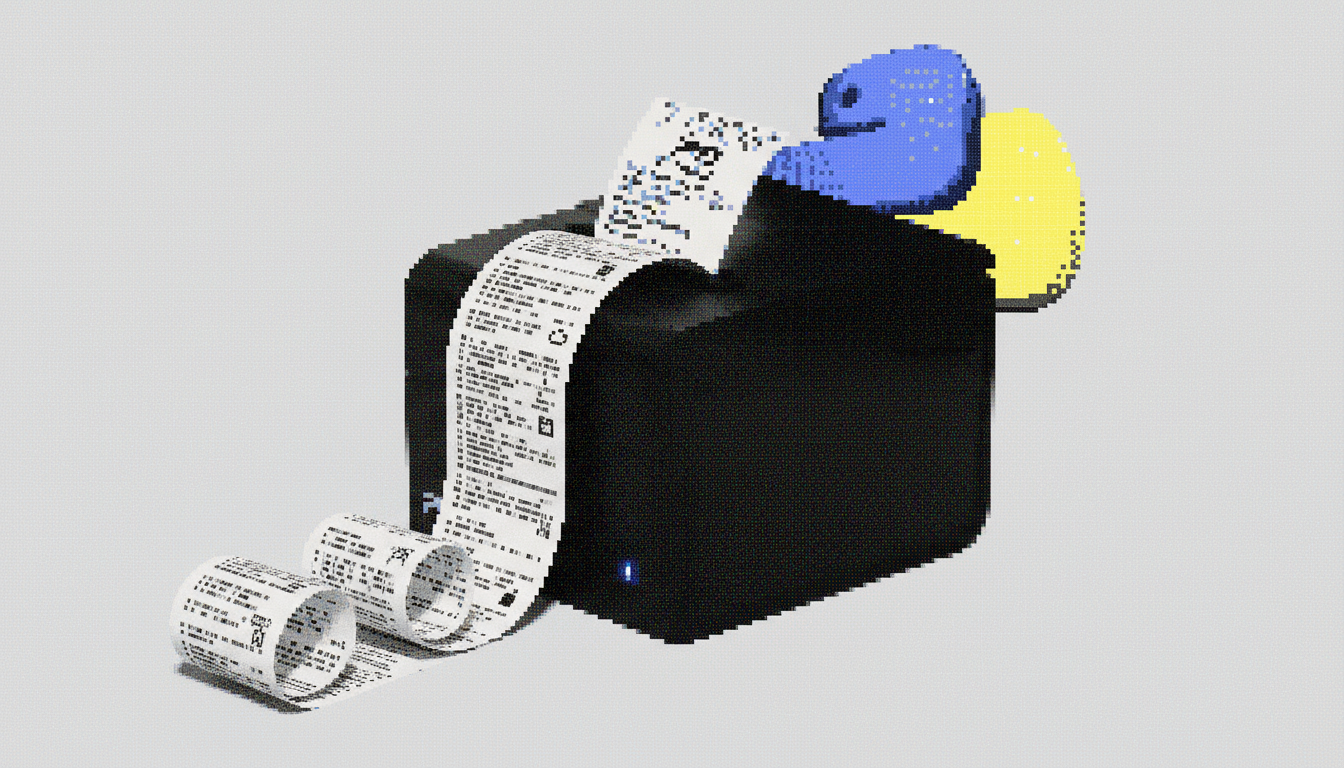
I Fixed My ADHD with a Receipt Printer - The Story Behind the Viral Project
How a simple receipt printer became my ultimate productivity tool and spawned a viral GitHub project that resonated with developers worldwide.

Reddit has changed. Why I miss the old Reddit.
The new Reddit has me constantly feeling nostalgic over the old Reddit. Why I miss the easier times.

